Smartphone Safety Tips
For most Canadians, our smartphones have become an extension of our lives, helping to keep us organized, keeping us entertained, and bringing a world wide web of information to the palms of our hands. Smartphones have become an indispensable tool and a convenient way to share with family and friends. But family, friends, and colleagues aren't the only ones reaching us through our smartphones. From spammers to criminals, a bevy of shadowy characters are always looking for a way to get in — and our phones can leave an open door.
Watch Those Apps
Without apps, smartphones would just be phones. The multi-billion dollar smartphone app industry is filled with useful tools, games, and other electronic delights, but some of those apps are trojan horses or can share information we’d prefer to keep private.
The major app marketplaces, iPhone’s App Store and Google’s Play Store, provide a sense of security with their rating systems and by virtue of their name being attached to the app store. However, it isn't possible for the app store marketplaces to analyze every line of code in every app. Bugs can create security risks and, in some cases, apps can contain malicious code designed to compromise your data. Generally speaking, you'll be safer if you have fewer apps on your phone — and from trusted app publishers than if you load up your device with every app you find.
Lock Your Phone
Your phone contains a wealth of information about you — but also about all of your contacts, your friends, family, and colleagues. Someone who finds your phone might be able to know where you or someone else will be next — or even where you won't be, such as at home. For most of us, giving someone access to our phone is like leaving the front door of our homes open and going away for a week. To protect your own privacy and the privacy of those you know, it's best to lock that phone — for safety's sake.
Avoid Answering Spam Calls
Many wireless carriers now provide an on-screen notification that can indicate if a caller is a suspected spammer. However, spammers often find a way around these identification schemes, including making it look as though the call came from a local exchange very similar to your own phone number. If you don't recognize the number, it may be better to let the call go to voicemail. If it's someone you did want to speak to, you can always call them back.
Use a Recovery App for Lost Devices
Most modern smartphones have a built-in recovery feature that allows you to locate your lost or stolen phone on a map, make it ring if it's lost in the couch cushions somewhere, or even wipe the data remotely, ensuring your privacy if the phone is gone forever. Many of us have been so busy playing games and making appointments and buying movie tickets with our phones — and sometimes even making phone calls — to set up the built-in security. Take a few minutes to go through your phone settings so that if it ever does leave your hands, you'll have some options.
Add Your Contact Info to Your Phone’s Lock Screen
In the event that a good Samaritan finds your lost or misplaced phone, wouldn't it be wonderful if they had a way to contact you and return your phone to you? In your phone settings, you can provide your name and an emergency phone number so that if your phone is found by someone, it can be returned. Usually, you'll have the option to list your name as just a first name to maintain your privacy.
Have any questions? We can help.
Contact us—we can help you access and use your MyMills portal and app.
Tollfree: 800-953-0999 Phone: 416-489-5570 Email: contactus@millsinsurancebrokers.ca