About the Mills Brokers Client Portal
Conveniently access your personal insurance information at any time!
The Mills Brokers Client Portal is a convenient self-service tool that you can use from your desktop or smart device. It’s designed to give you digital, secure access to your personal insurance information at any time.
Access all policy documents in one convenient location, request changes or report a claim.
Here’s how to connect to your client portal
Step 1
Sign in here or use the Client Login button in the top navigation bar of our website
Step 2
There are two ways you can sign into the client portal.
Use a sign-on link: Sign-on links are sent via email and allow you to log in without needing to remember a password. They expire after 30 minutes.
Sign in via password
Enter the e-mail address we have on file for you. Forgot which email address to use? No problem! Simply call 416-489-5570 or email contactus@millsinsurancebrokers.ca to confirm the primary email we have on file.
Have any questions? We can help.
Contact us—we are happy to answer any questions.
We can help you access and use your Mills Brokers Client Portal.
Tollfree: 800-953-0999 Phone: 416-489-5570 Email: contactus@millsinsurancebrokers.ca