Electronic Data Safety
It seems like we hear about a new hacking breach every week. Even big companies with extensive protection can be vulnerable. There is no such thing as complete data safety, but by taking a few extra steps, you can make your electronic data safer.
Consider these tips to improve electronic data safety.
Use better passwords
Many online sites now force a safer password. Simpler passwords that use dictionary words, names, or birthdays can be easy to crack. A stronger password uses a combination of uppercase and lowercase letters as well as numbers and special characters. The trick is that these passwords can be more difficult to remember. Consider using an app to track passwords, locked by a strong master key. Modern web browsers can also create and save generated passwords.
Avoid reusing passwords
Keeping track of different passwords can be a chore, so people often use one password or a small group of passwords for various sites. While this makes password management easy, a breach at one website can give someone the keys to the entire kingdom. Imagine a hack at an online retailer you used. If the hackers got their hands on the logins for the site’s customers, it is not unusual for this data to end up on the dark web for sale. Chances are good that some of those logins also work for social networking sites, banking sites, or other places where the bad guys can do major damage.
Consider multi-factor authentication (MFA)
You might not find this option everywhere, but many sites now offer a way to lock down your account by requiring additional authentication through your phone or mobile device. The most common form of MFA uses a code sent to your phone by text. Entry to the site requires your username and password, but also requires the unique code sent by text. Some sites also offer MFA through an authenticator app, such as one provided by Microsoft or Google.
Watch where (and how) you connect
One of the most common ways to steal data is for bad guys to pretend to be a trusted route to the internet. For example, at a coffee shop, a hacker might set up a laptop to share an internet connection with a name that sounds like public Wi-Fi. If you connect to this connection, your data passes through their computer and some parts of the traffic can be seen. Sites that use an https connection prevent details from being shared because the connection is encrypted, but http sites hold no secrets. Traffic to an http site can be seen, saved, and used.
Consider identity theft protection
Your insurer protects your home, cars, and several other parts of your life. Now, many insurers offer identity theft protection as well. This unique product can protect against financial losses due to online data breaches and help you put the pieces back together if you are a victim of identity theft. Reach out to your agent or broker to learn more about your coverage options.
Have any questions? We can help.
Contact us—we can help you access and use your MyMills portal and app.
Tollfree: 800-953-0999 Phone: 416-489-5570 Email: contactus@millsinsurancebrokers.ca